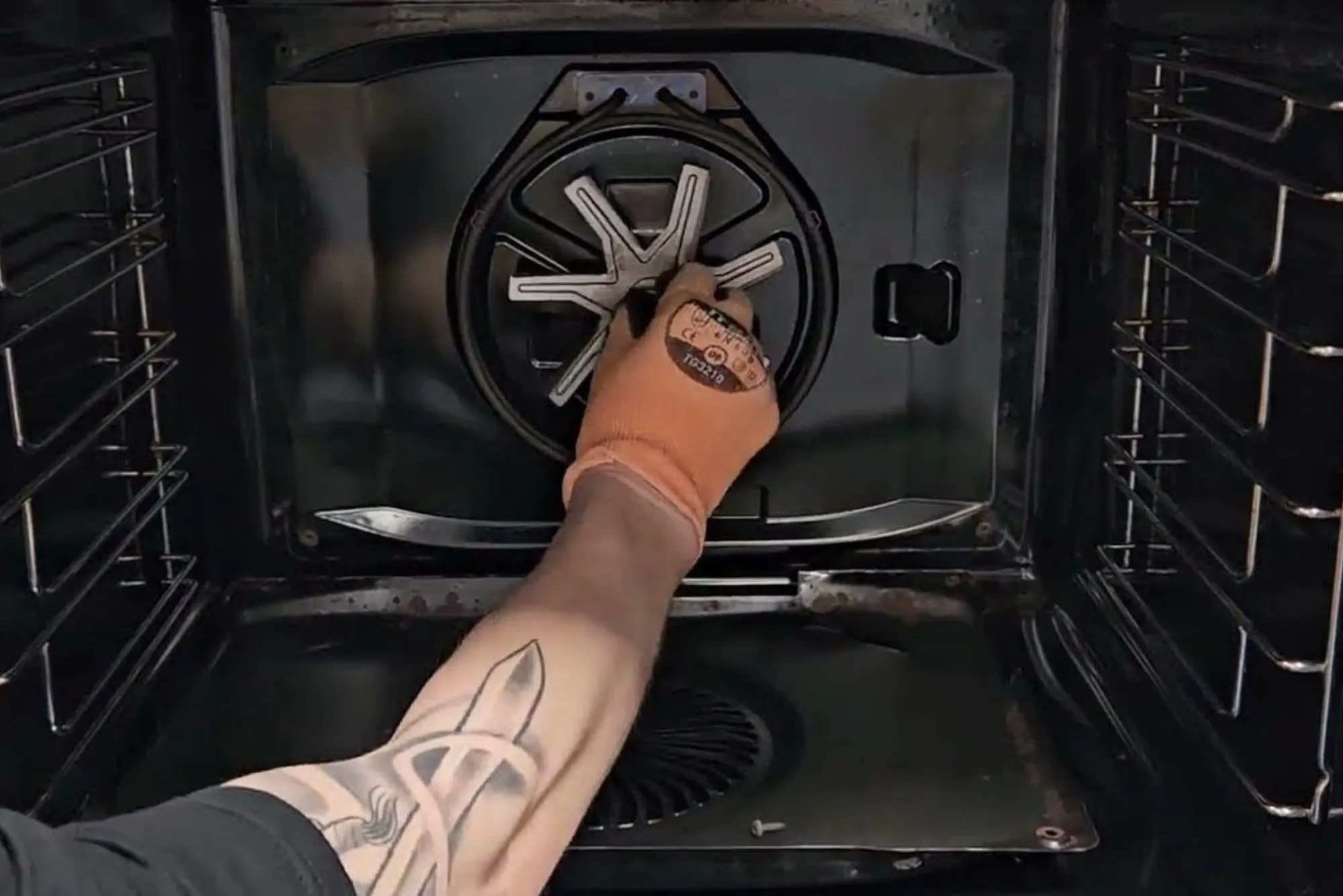As a developer who’s worked in both startup chaos and structured corporate teams, I’ve always been intrigued by how we measure productivity. Time tracking is one of those tools that gets a lot of attention—some swear by it, while others feel it’s micromanagement in disguise. But beyond debates over productivity, there’s a more nuanced question we need to explore: can time tracking actually help improve code quality?
The short answer is: yes, it can—but only if it’s implemented thoughtfully. Used poorly, it can lead to burnout or gaming the system. Used well, though, developer time tracking can highlight inefficiencies, expose blockers, and ultimately create the conditions needed to write better code.
Let me walk you through how that works in the real world.
Time Tracking Isn’t Just a Stopwatch
Before diving into the effects on code quality, it’s worth clarifying what we mean by time tracking. It’s not about staring at a timer ticking away in the corner of your screen while you frantically try to type. In modern development workflows, time tracking can be integrated into your project management tools—like Jira, ClickUp, or even simple Toggl usage. The goal is to understand how much time is being spent on different types of tasks: bug fixes, new features, documentation, code reviews, and refactoring.
It’s a window into your workflow, not a whip.
In one of my past roles, we began tracking time primarily to report to stakeholders. But as we got deeper into it, something interesting happened—we started spotting patterns in how we worked. That insight became more valuable than the hours themselves.
Highlighting Time Drains Helps Focus on Quality
One of the most immediate benefits of time tracking is that it helps identify where your time is really going. For example, if you find you’re spending 60% of your time fixing bugs, that’s a red flag about the quality of your initial development or testing processes.
At a fintech company I worked with, we tracked time by task type and found that debugging legacy code was consuming far more time than expected. That realization pushed us to prioritize rewriting critical modules with better architecture. In turn, that dramatically reduced bugs, freed up developer time, and improved customer satisfaction.
Without tracking, it would’ve taken months (if not longer) to notice this trend.
Enabling Realistic Planning and Estimations
Another indirect way time tracking improves code quality is by encouraging more realistic planning. When you’ve tracked several sprints, you get a solid understanding of how long typical tasks actually take. That leads to better estimates and more achievable sprint goals.
Underestimating the time needed for tasks is one of the main causes of rushed, subpar code. When developers feel pressure to hit impossible deadlines, quality takes a backseat. But with data-backed planning, teams can allocate enough time for testing, code reviews, and even those often-overlooked refactoring tasks.
It also fosters a culture of buffer time—that golden space where engineers can polish, refactor, or experiment a bit without the constant pressure of moving on to the next item.
Increasing Accountability—In a Healthy Way
Let’s talk about accountability, because it’s a double-edged sword. Some developers hear the term and instantly associate it with micromanagement. But when used with transparency and mutual trust, time tracking actually promotes ownership and better communication.
If I log that I spent three hours on a bug fix that was supposed to take 30 minutes, it opens the door for a productive discussion. Was the issue more complex than expected? Were there hidden dependencies? Did the codebase lack sufficient documentation?
These are not signs of poor performance—they’re clues to improving the development environment.
Moreover, when everyone on the team tracks time, it levels the playing field. It gives visibility to less obvious tasks like peer reviews, tech debt management, or even mentoring junior developers. These activities often go unrecognized but are essential to long-term code quality.
Revealing Underlying Workflow Problems
Time tracking can also reveal systemic workflow problems that are quietly degrading code quality. For example, if time logs show that developers are constantly switching tasks or attending too many meetings, that’s a recipe for context switching—which is a known productivity and quality killer.
One team I worked with discovered that over 20% of their development time was being consumed by status update meetings. By shifting to asynchronous updates and leveraging dashboards, we reclaimed that time for actual development work.
Similarly, if time tracking shows a significant portion of work going toward hotfixes and patch releases, it could indicate weaknesses in testing or requirements gathering. These insights are crucial for continuous improvement.
Encouraging Better Task Breakdown and Documentation
There’s also a quiet behavioral shift that happens when you start tracking time at the task level. Developers begin to break down work into more manageable chunks. Instead of logging “worked on feature X for 8 hours,” you might see “designed API endpoints,” “wrote unit tests,” and “handled error states.”
This sort of breakdown promotes a more methodical approach to development, where edge cases are considered, testing is integrated, and documentation is more likely to be written as you go. All of which contributes directly to better code quality.
And it’s not just for developers—project managers and stakeholders benefit too. They get clearer timelines, understand dependencies better, and are less likely to make last-minute changes that derail a clean build.
Avoiding the Pitfalls of Time Tracking
Of course, time tracking isn’t a silver bullet. If poorly implemented, it can be demotivating or even counterproductive. I’ve seen teams where developers started padding their time logs to match arbitrary expectations. That’s not just bad for morale—it destroys the value of the data.
To prevent this, tracking must be paired with a culture of trust. It should be framed as a tool for insight, not surveillance. Anonymized data can help here—showing patterns without spotlighting individuals.
Another common pitfall is tracking too granularly. Logging every 5-minute task or forcing people to justify every hour spent can become a burden. Aim for a balance where the data is useful but not oppressive.
Enhancing Code Reviews and Collaboration
Time tracking can also enrich team processes like code reviews. If you know a colleague spent significant time implementing a tricky algorithm or integrating a new library, you’re more likely to approach their pull request with the right context and attention.
It fosters empathy, collaboration, and better technical discussions—all of which translate to cleaner, more maintainable code.
In remote teams, where asynchronous work is the norm, this kind of visibility is especially valuable. It bridges the gap between autonomy and accountability in a way that benefits everyone.
Real-World Tools and Use Cases
Several tools make it easier to implement developer time tracking without disrupting workflow. Tools like Toggl Track, Harvest, Clockify, and integrations within Jira or Asana offer timer-based or manual tracking options.
More sophisticated platforms like Linear or Tempo Timesheets allow for seamless logging alongside sprint and issue tracking. Some even auto-track activity based on Git commits or IDE usage, reducing the burden on developers.
The key is to integrate time tracking into your existing workflow rather than making it a separate chore. That’s when it starts delivering insights rather than headaches.
Final Thoughts: It’s Not About Policing, It’s About Improving
As developers, we care deeply about writing good code. But quality doesn’t happen in a vacuum—it’s shaped by process, time, collaboration, and environment. Time tracking, when done right, supports all of these.
It’s not about squeezing more hours from your day—it’s about making your time count. It helps teams catch inefficiencies, set realistic expectations, and create a healthier, more thoughtful development culture. And that, in turn, leads to better code.
From my experience, once developers see how time tracking highlights patterns and informs decisions, the resistance fades. It becomes less about the clock and more about clarity. That’s a win not just for productivity—but for craftsmanship.
If you’ve been on the fence about time tracking in your development team, start small. Log tasks for a week or two, review the patterns, and see what insights emerge. You might be surprised by how much your code quality improves—not because you’re working harder, but because you’re working smarter.